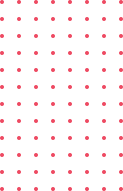Course Description
The Workday Learning Management System (LMS) course is designed to provide a comprehensive understanding of how to effectively manage and utilize Workday’s LMS to enhance organizational learning and development. This course covers the key features and functionalities of Workday LMS, including course creation, learner management, and reporting. Participants will learn how to configure and administer learning programs, track learner progress, and leverage analytics to drive training effectiveness.
Key Learning Objectives:
- LMS Configuration: Understand how to set up and configure Workday LMS, including creating and managing learning catalogs, courses, and certifications.
- Course and Content Management: Gain skills in designing, publishing, and managing training content and learning programs to meet organizational needs.
- Learner Management: Learn how to manage learner enrollments, track progress, and facilitate learning experiences using Workday LMS.
- Reporting and Analytics: Utilize Workday’s reporting tools to generate insights on learning outcomes, track training completion, and evaluate the effectiveness of learning programs.
- Integration: Explore how to integrate Workday LMS with other Workday modules and external systems to ensure a cohesive learning environment.
Course Duration: 4 weeks
Prerequisites:
- Basic understanding of Workday HCM modules
- Familiarity with learning and development concepts
Target Audience:
- Learning and Development Professionals
- HR Administrators
- Workday Administrators
- Training Coordinators
This course is ideal for those seeking to optimize their use of Workday LMS to drive effective learning and development initiatives within their organization.
Curriculum
- 1 Section
- 50 Lessons
- 25 Hours
- Course Content50
- 1.0Learning Configure and Maintenance
- 1.1Considerations
- 1.2Learning Instructors
- 1.3Express Interest for Learning Courses
- 1.4Configure Learning Dashboards
- 1.5Maintain Learning Validations
- 1.6Maintain Drop Course Event Categories
- 1.7Maintain Learning Unit Types
- 1.8Learning Topics
- 1.9Learning Dashboard Worklets
- 1.10Learning Security
- 1.11Configure Considerations: Segmented Security for Learning
- 1.12Configure Considerations: Pre-Hire Access to Learning
- 1.13Configure: Set Up Security for Learning
- 1.14Configure: Restrict Access to Learning Content
- 1.15Configure: Configure Pre-Hire Access to Learning Content
- 1.16Security in Learning
- 1.17Learning Pricing Enablement
- 1.18Configure Considerations: Pricing Enablement
- 1.19Configure: Set Up Pricing for Learning
- 1.20Create Learning Organization Payment Configurations
- 1.21Learning Content
- 1.22Configure Considerations: Learning Content
- 1.23Configure Considerations: Learning Lessons
- 1.24Configure: Manage Learning Content
- 1.25Configure: Set Up and Launch Learning Campaigns
- 1.26Configure: Set Up Learner Name for Packaged Content
- 1.27Create Learning Courses
- 1.28Create Learning Course Offerings
- 1.29Move Instructor-Led Classroom Training Online
- 1.30Create Learning Programs
- 1.31View and Edit Learning Content
- 1.32Create Learning Equivalency Rules
- 1.33Create Learning Prerequisite Rules
- 1.34Learning Enrollments
- 1.35Configure Manage Learning Enrollments
- 1.36Mass Enroll Learners
- 1.37Mass Drop Learners
- 1.38Manage Waitlists for Learning Course Offerings
- 1.39Manage Schedules and Grading and Attendance
- 1.40Manage Enrollment Completion
- 1.41Manage Reminders for Learning Courses with Expiry Periods
- 1.42Reset Learning Due Dates
- 1.43Learning Assignments
- 1.44Waitlists for Learning Course Offerings
- 1.44Configure Extended Enterprise Learning
- 1.45Configure Considerations: Extended Enterprise
- 1.46Extended Enterprise Learning
- 1.47Configure Access for Extended Enterprise Learning
- 1.47Configure Extended Enterprise Affiliations