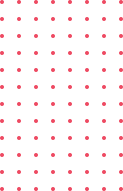The architecture of Workday is based on an object-oriented structure, where data is stored in business objects (BO). A business object can be compared to a spreadsheet, with each row representing an instance of the object and each column representing an attribute or field of the object.

For instance, a supplier is linked to supplier invoices, which are connected to supplier invoice payments, and these payments are associated with a bank account.
In Workday Finance, business objects are automatically connected. The Supplier business object is related to contracts, purchase orders, parent/child relationships, and invoices, with each of these items being a business object.
Workday connects related business objects via single or multi-instance fields. Related Business Objects (RBO) allow users to access fields in reports that do not belong directly to the Primary Business Object (PBO).
For example, the Worker business object includes a multi-instance field called Dependents, which is linked to a related business object called Dependent. In a report where the primary business object is Worker, you can use the Dependents field to access information from the Dependent business object.
The “Business Object Details” report can provide insight into:
- Custom and standard reports that utilize the business object.
- Data sources that use the business object as the primary object.
- Fields associated with the business object.
- Related business objects.
If you’re interested in understanding how Workday terminology relates to Database Management Systems like Oracle, MySQL, or SQL Server, see the section below: